Quick Instructions
In order to display your supplier listing properly in our supplier directory you must complete the below fields with the following details, once you have finished please click the update profile button at the bottom of the page.
Name:
Nickname – Please enter your business name here
Display name publicly as – Select your business name
Contact Information:
For all fields – please add https:// before www.
(this ensures the text on the suppliers directory becomes a link to your pages – if not it’ll only show the text that won’t link to your pages!
Please note that we only display your e-mail, website, facebook and twitter in the directory so you won’t need to add the details into the other fields if you do not wish to.
Contact Number – Please enter your phone number as one continuous number e.g. 07722318526
(Do not add spaces as the box is limited to 11 characters)
Supplier Sector – Please select your closest business type
(TIP: Holding the ctrl button on your keyboard and clicking on multiple items will select multiple items – i.e. if you hold ctrl and select DJ and Photography then both will show in the directory)
![]()
Deleting your account
If you wish to delete your listing/account please click [plugin_delete_me /]
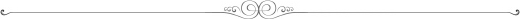 Changing your password
Changing your password
If you wish to change your password you can do this by entering a new password at in the new password box above ‘Extra Profile Information’
You will need to confirm your password in the second box below that
Once you are finished click the button at the bottom of the page labelled update profile.
Avatar/Profile Picture
If you wish to add your own logo/profile picture you are more than welcome, you can do this by going to the avatar section towards the bottom of the page and upload your photo by clicking the ‘Choose File’ button which will open a new window where you can navigate and find your picture, once you have click on the picture and click open.
The window will now close.
Please click the text labelled upload and your picture/logo should upload and become your new profile picture.
You may run into errors if your image is larger than 2MB and not in the formats we support (.jpg .jpeg .png or .gif)
If you wish to remove the image you can do so by clicking on the remove image text
Images MUST be square to display properly on the website.
Once you are done please click Update Profile at the bottom
![]()
[theme-my-login]
